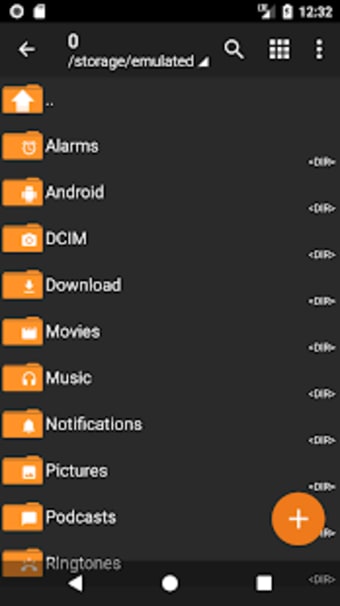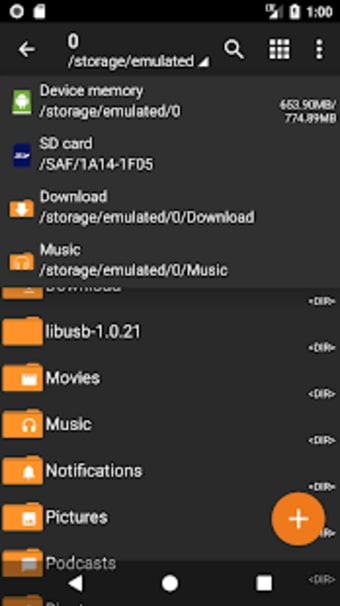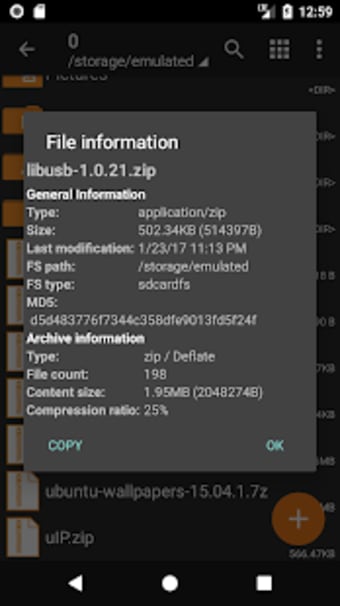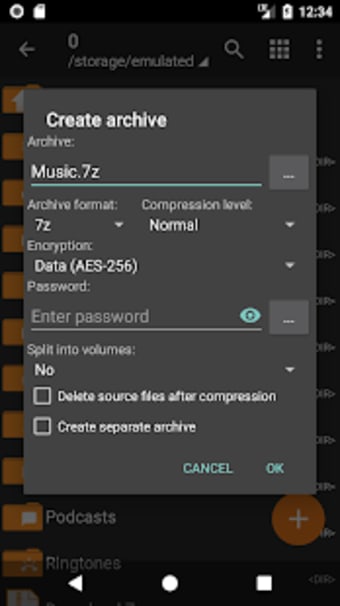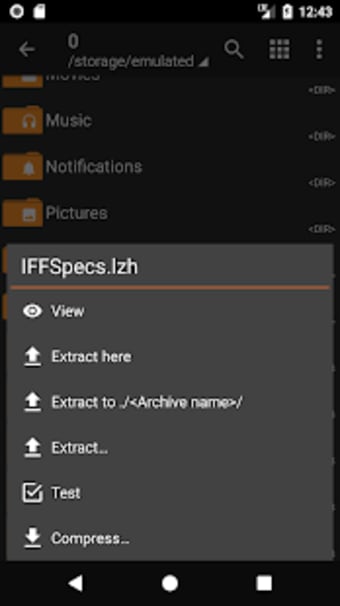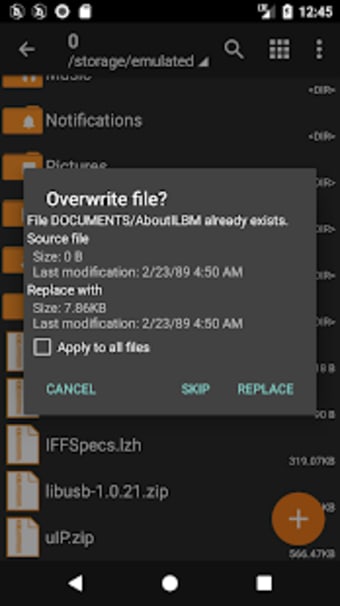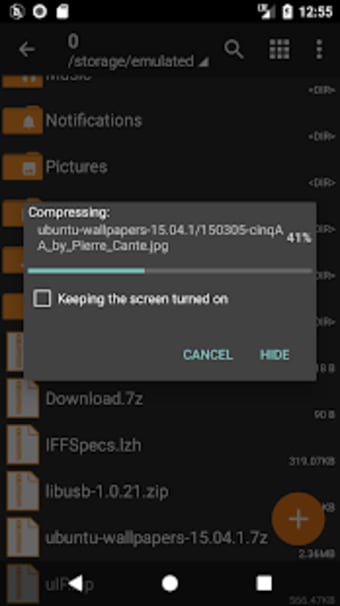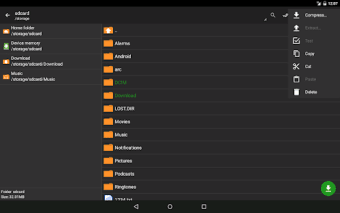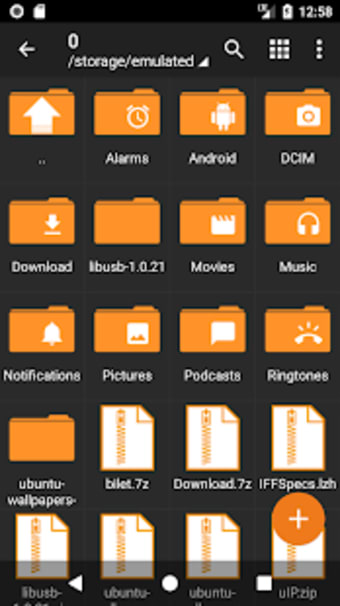Create and open archive files with ease
ZArchiver Donate is a file manager mobile app that allows you to shrink and extract archive files with ease. Developed by ZDevs, this utility app is the Pro version of the free and highly-versatile ZArchiver. It offers all of the free version’s features, as well as some extra functions, as this app is mostly just a way for you to donate to the ZArchiver project while getting something in return.
What is ZArchiver used for?
ZArchiver is a free archive management app that can do file compression and extraction or “unzipping” of files. With it, you can create different file archive formats such as 7ZIP, ZIP, BZ2, GZ, XZ, LZ4, TAR, ZSTD. Conversely, you can decompress these formats and many others like RAR, ISO, and WIM. It can also create and open password-protected files, multi-part archives, files from email apps, and split archive files.
When you compare this to ZArchiver Donate, there’s actually not much difference between the two as the latter is the paid version meant to support the developer. You still get the free version’s special features, such as the multithreading support and UTF-8/UTF-16 support that lets you use national symbols in file names. This time, though, you can enjoy premium functions like the light and dark themes, password storage, image previews, and file editing in the archives.
However, this app still retained one drawback of the free version, which is the lack of an in-app tutorial. It gives some tips but there’s no Help section for beginners who don’t know how to create or open archive files. It’d be nice if something like this was included since others tend to get ZArchiver for its file compression capabilities. Other than that, though, this is actually a powerful file manager for any type of user.
A great bargain
All in all, ZArchiver Donate is a great upgrade to have if you enjoyed ZArchiver. Not only does it give a few cool features, but your purchase will also support the app’s active development for more features in the future. While it isn’t fully beginner-friendly, there’s more than enough documentation online to figure out what to do with the app’s interface. This is a highly recommended app to get.